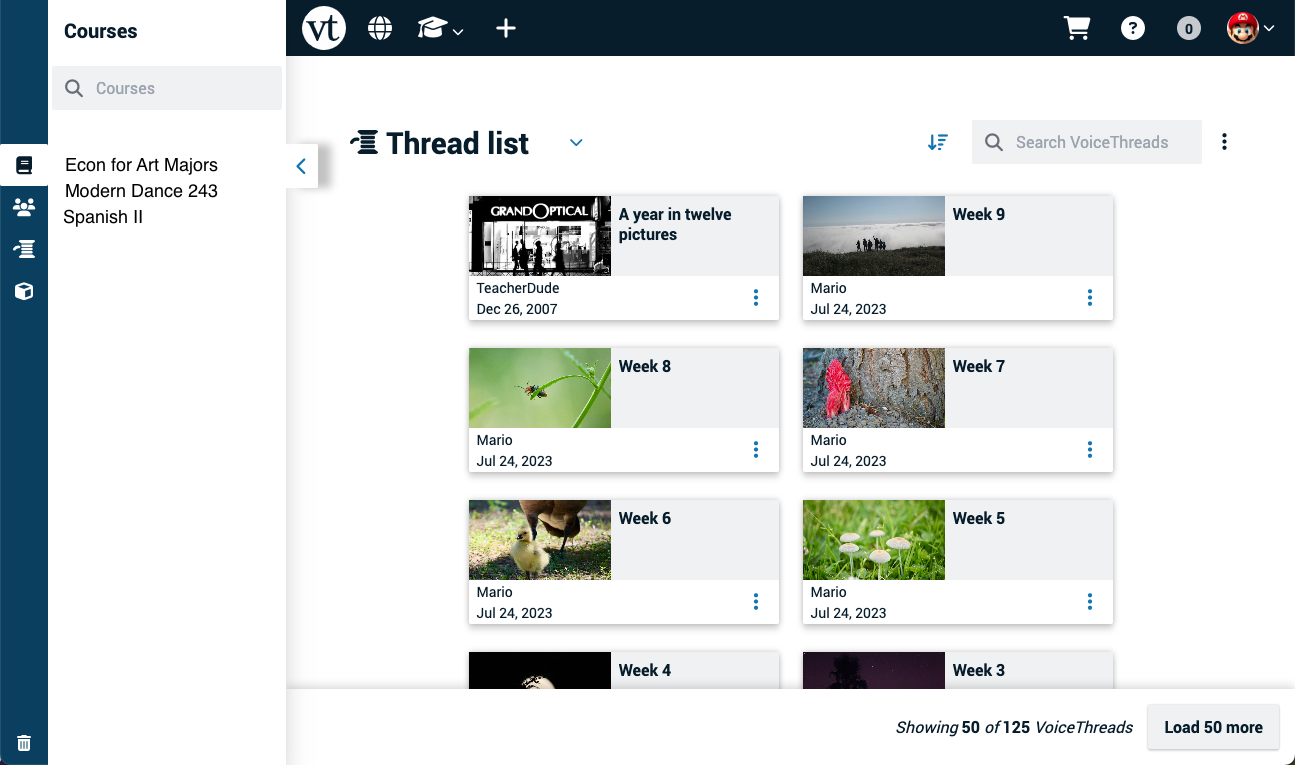Using the sidebar
On the left side of your Home Page, there is a sidebar icon that looks like a right-facing caret. Click on this to expand the sidebar. This contains all of your courses, groups, ThreadBoxes, and even a text-only list of all of your own VoiceThreads. Just click on each item to view it.
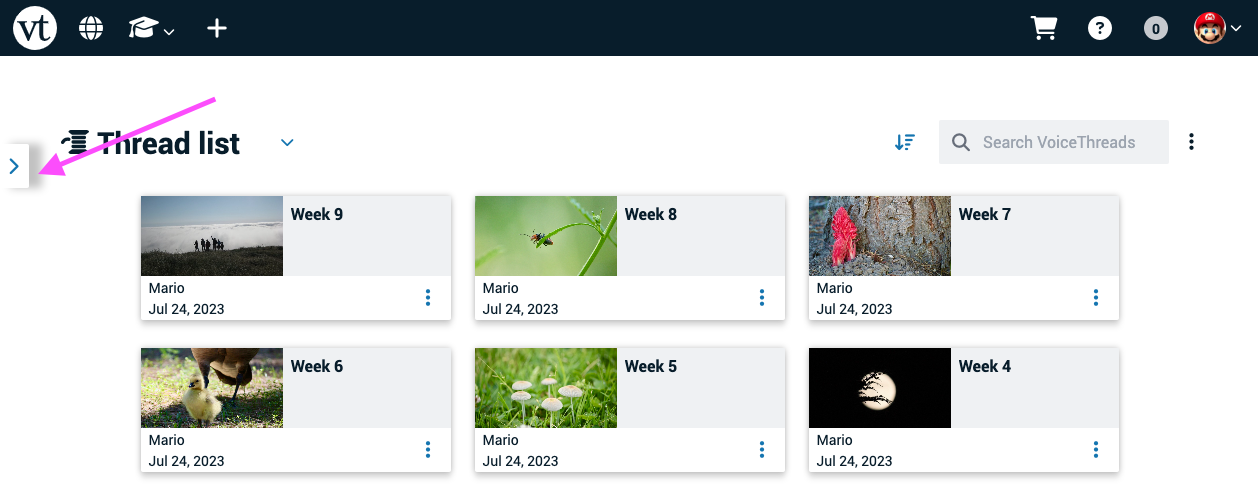
You can click on the tab again to close the sidebar when you’re done. Your preference for having the sidebar open or closed will be remembered each time you return to your Home Page.