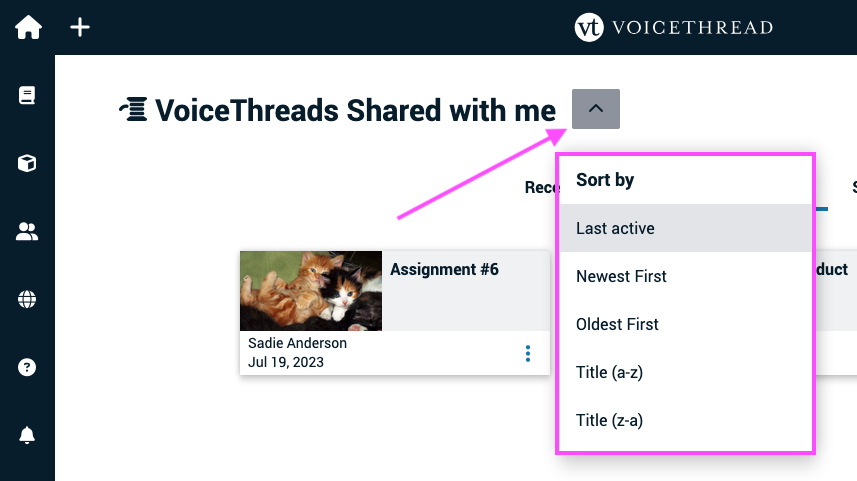Sorting your VoiceThreads
When you land on your home page, you’ll see VoiceThreads with most recent activity by default. These are any VoiceThreads that have received a comment. You can swap to other lists of VoiceThreads by clicking on the various tabs at the top of the page.
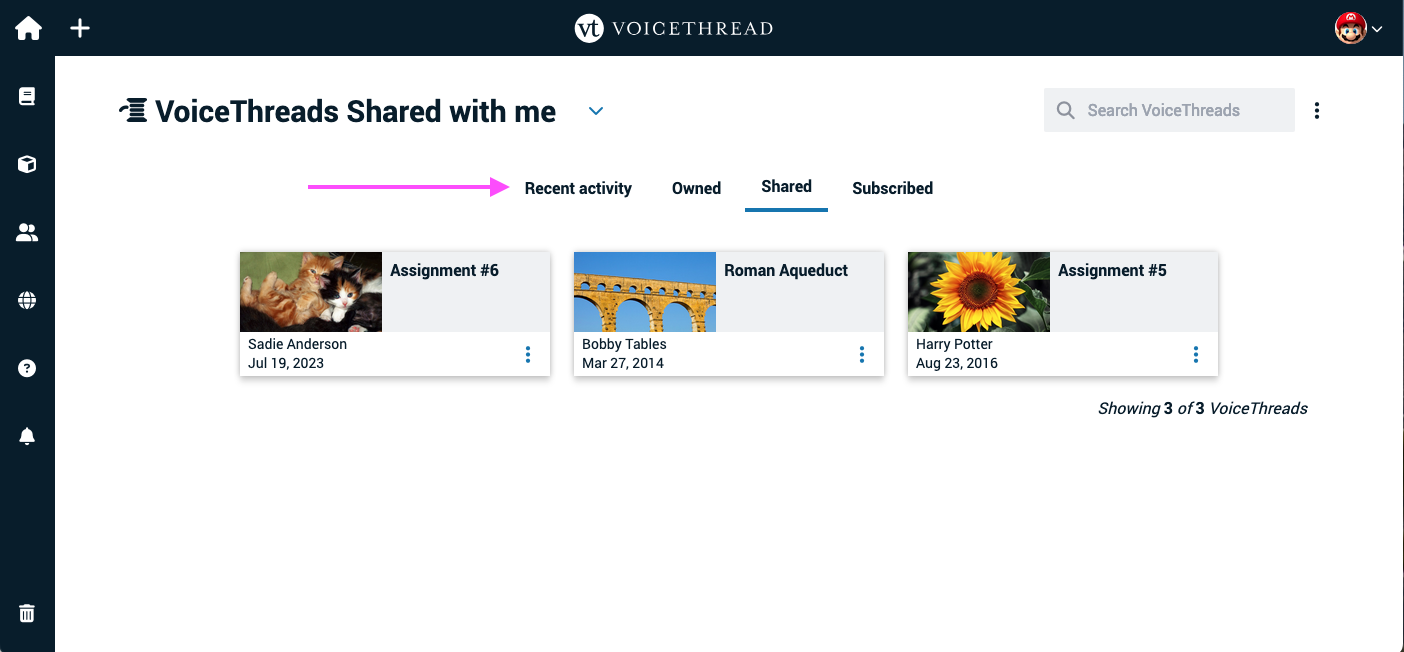
You can change how the VoiceThreads are ordered by clicking on the arrow icon next to the title of the page.