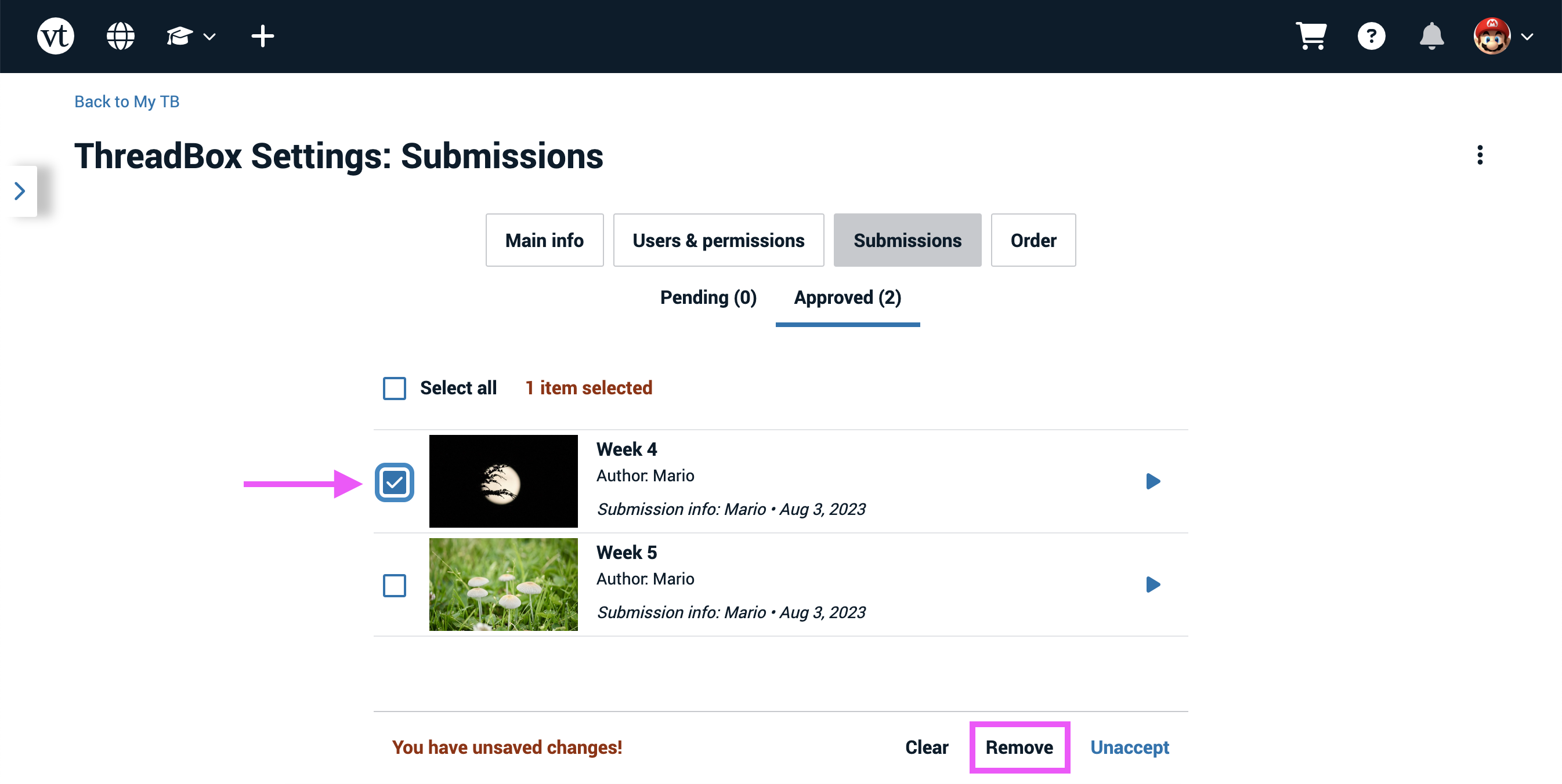Removing VoiceThreads from a ThreadBox
As the creator of a ThreadBox, you can remove any VoiceThreads from it if they should no longer be part of that collection.
- Navigate to the ThreadBox from which you want to remove a VoiceThread.
- Click on the menu icon in the top-right corner, and select “Manage submissions.”
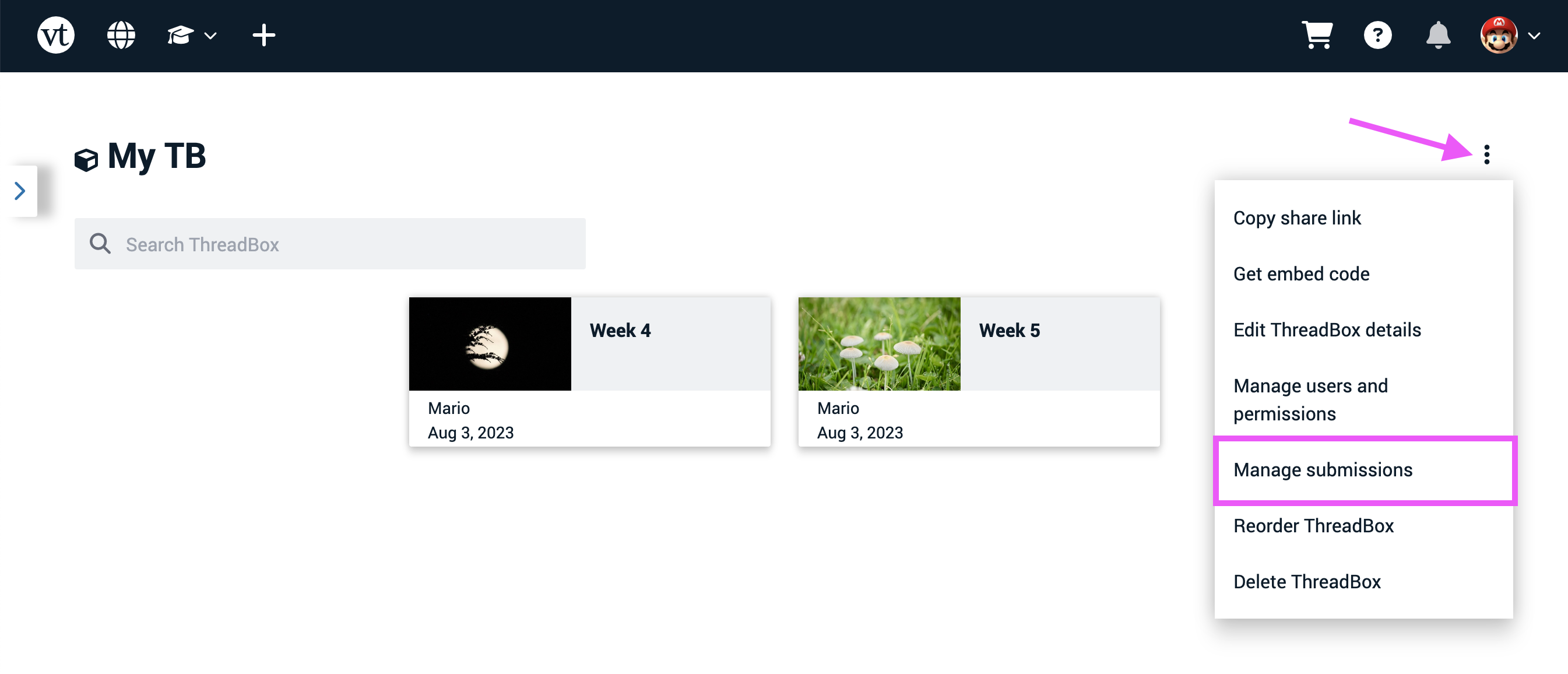
- From the “Approved” list, check the box next to any VoiceThread you want to remove, and click “Remove” at the bottom of the page.