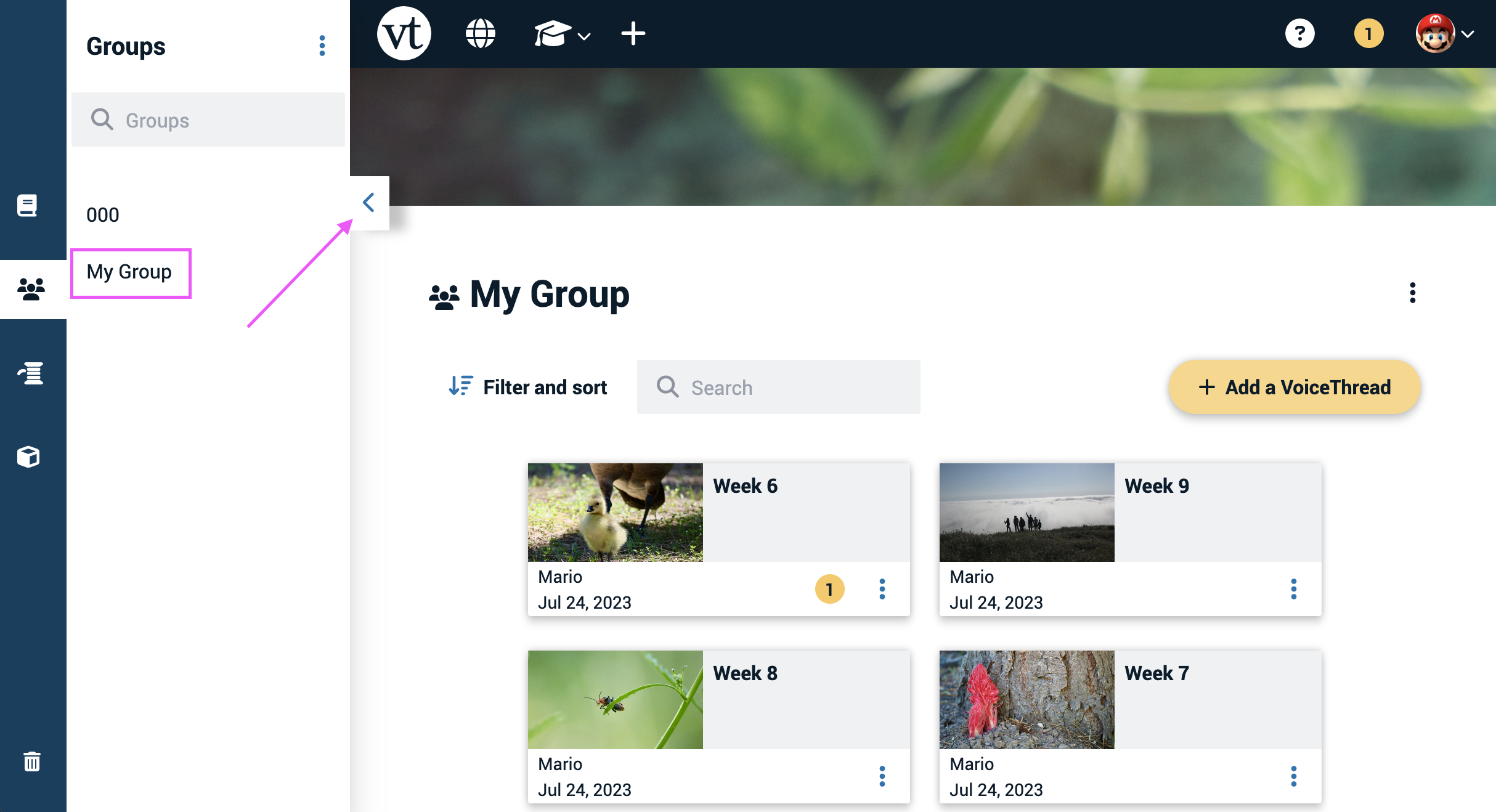Finding VoiceThreads shared with you
All VoiceThreads that have been shared with you appear on your VT Home page. The quickest way to find these is to use the filters.
Threads shared with you directly
- Go to your home page.
- Click on the menu icon to the right of the page header, and select “Shared with me.”
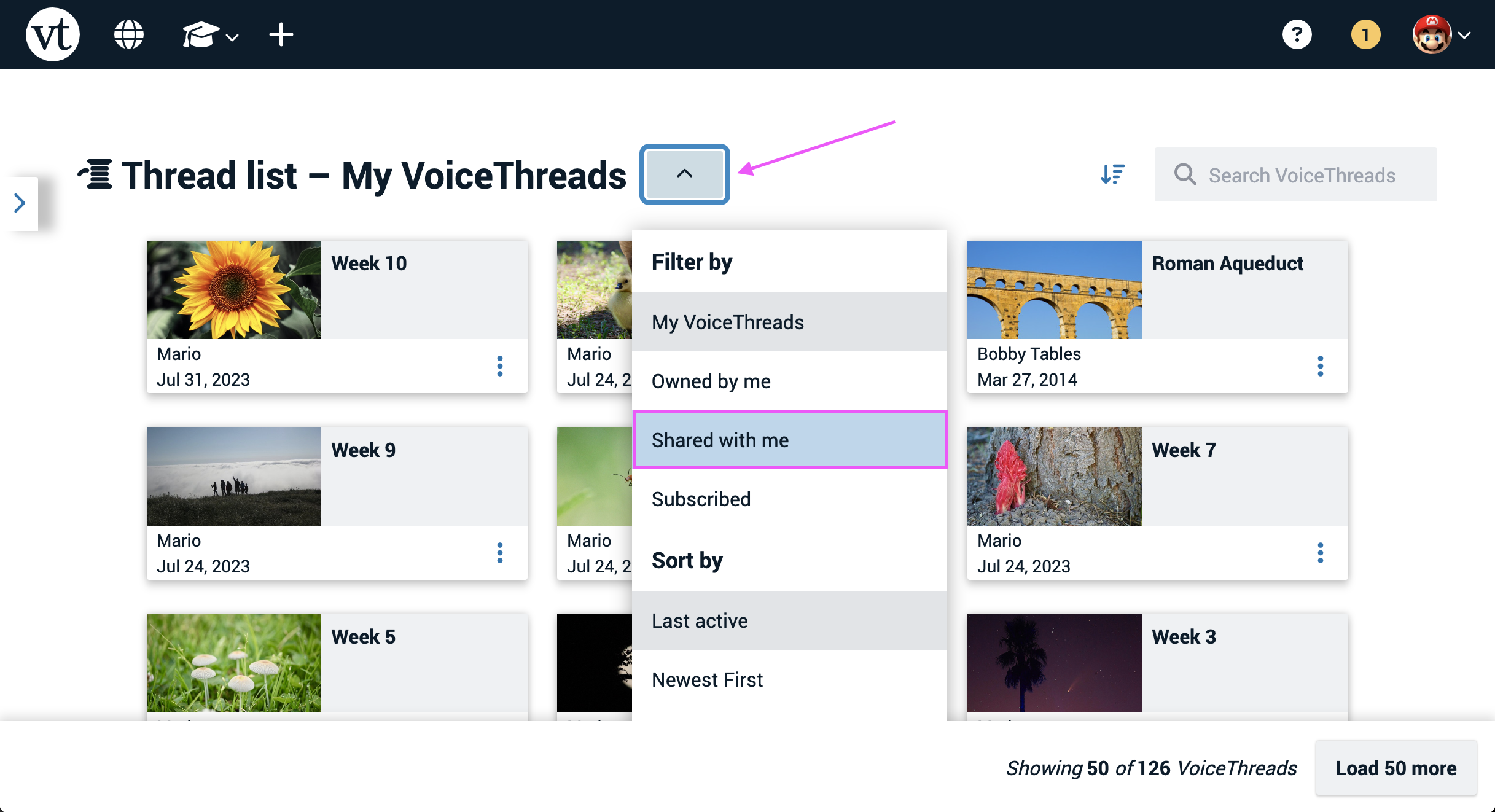
Threads shared with your groups or courses
- Expand the sidebar on the left side of the page.
- Click on the name of the group or course whose VoiceThreads you want to view.