Creating a ThreadBox
Anyone with an instructor or pro account can create a ThreadBox.
- Expand the sidebar on the left side of your home page, and click on the ThreadBox tab.
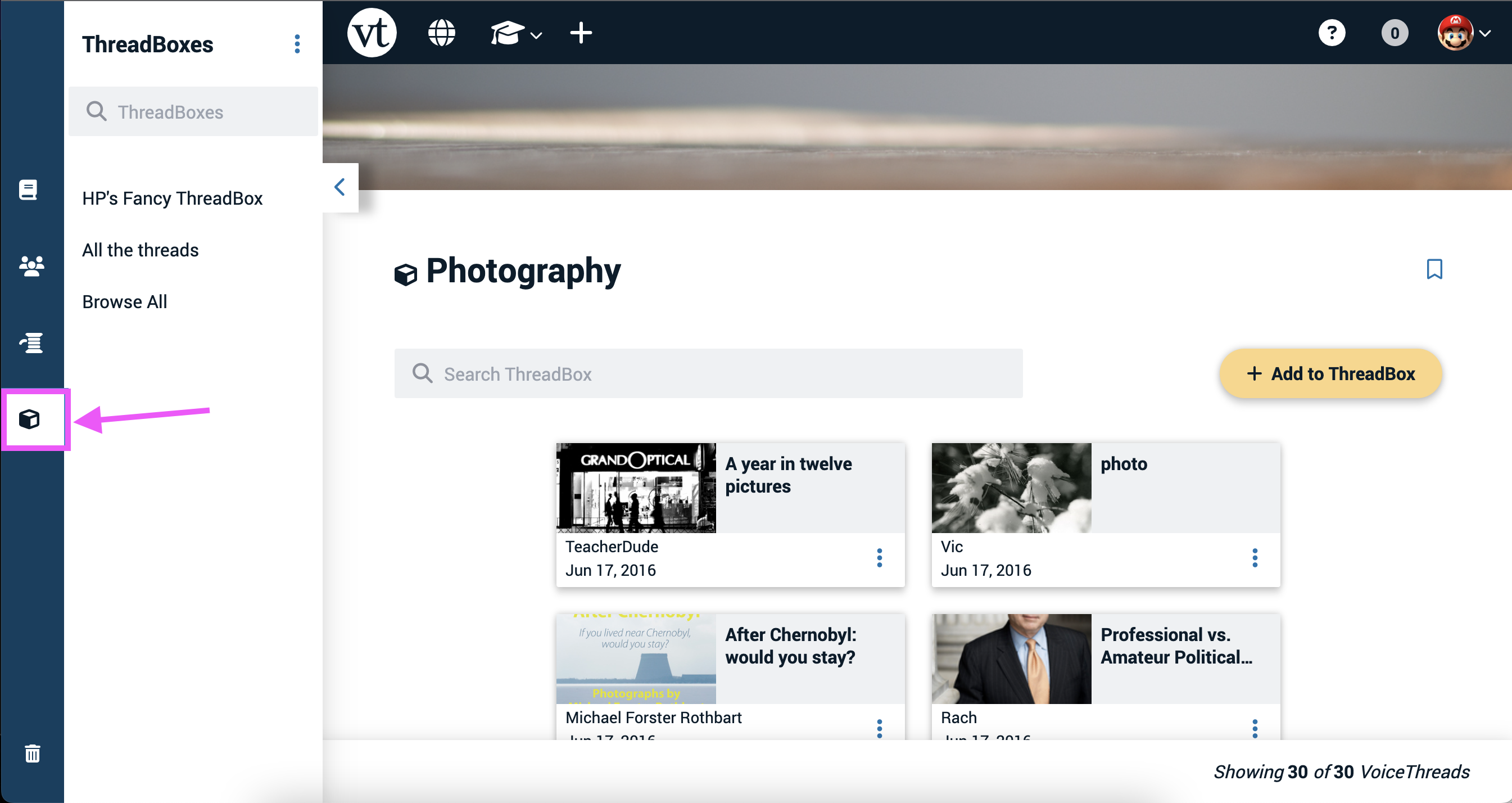
- Click on the menu icon at the top of the sidebar, and select “Add ThreadBox.”
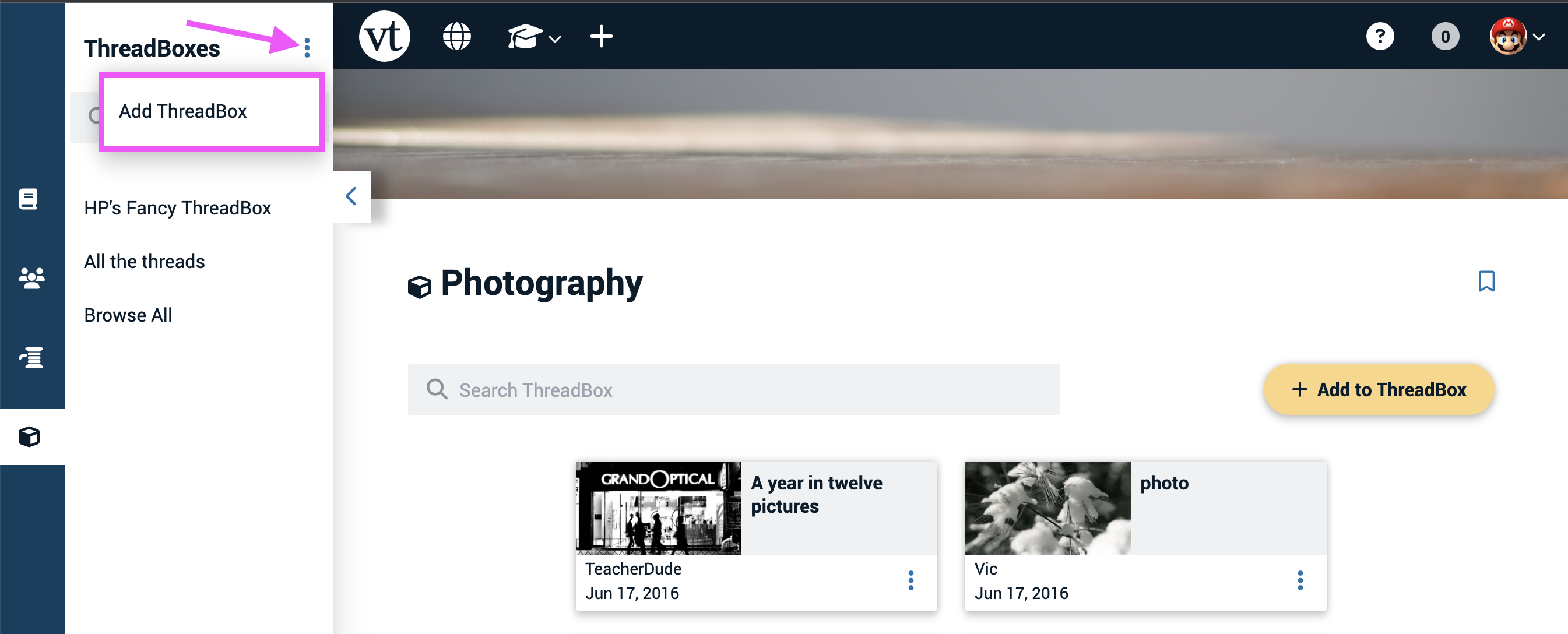
- Enter a title and optional description for your ThreadBox, then click “Create” at the bottom to confirm.
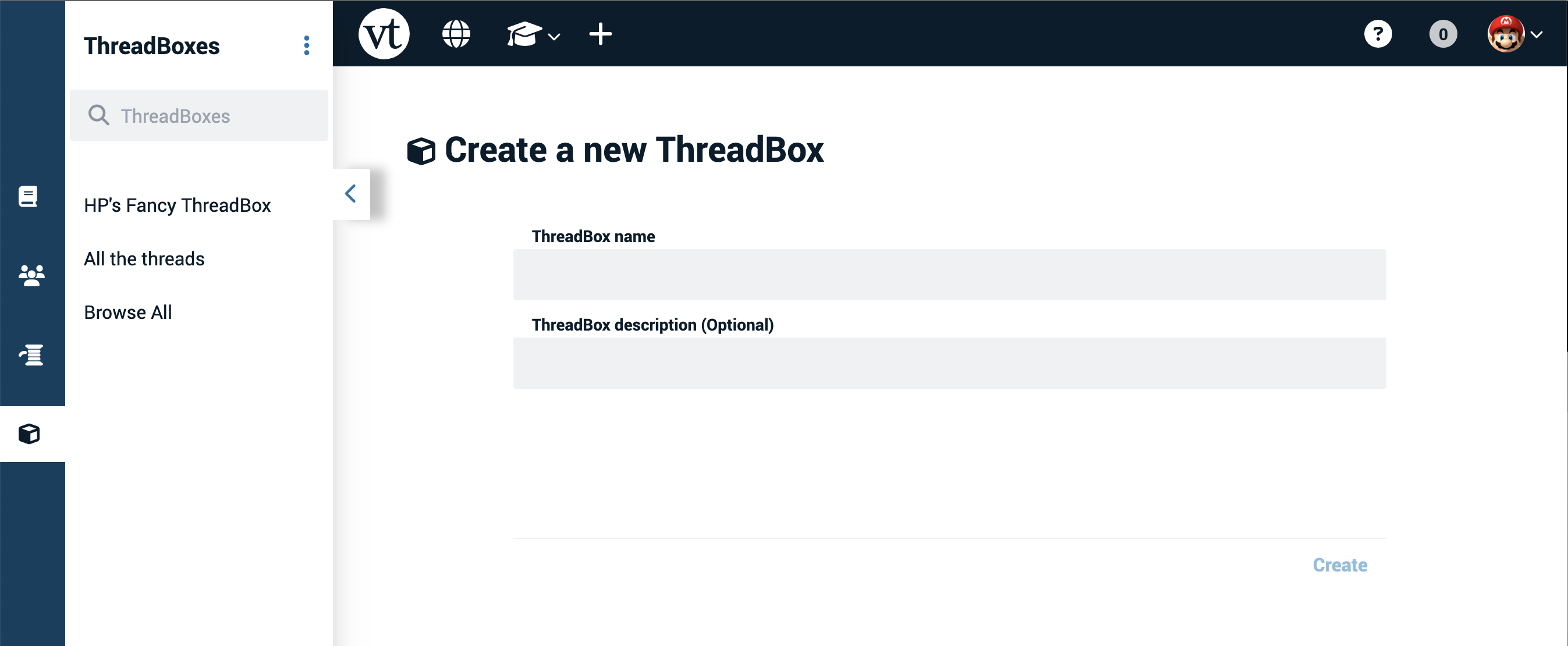
Learn more about the settings for your ThreadBox here.