Changing the order of slides
From the edit page
Each slide in your VoiceThread appears as a thumbnail on the Edit page. To change their order:
- Click and hold on the slide reorder icon, which appears in the top-right corner of each slide.
- Drag each slide to its desired location.
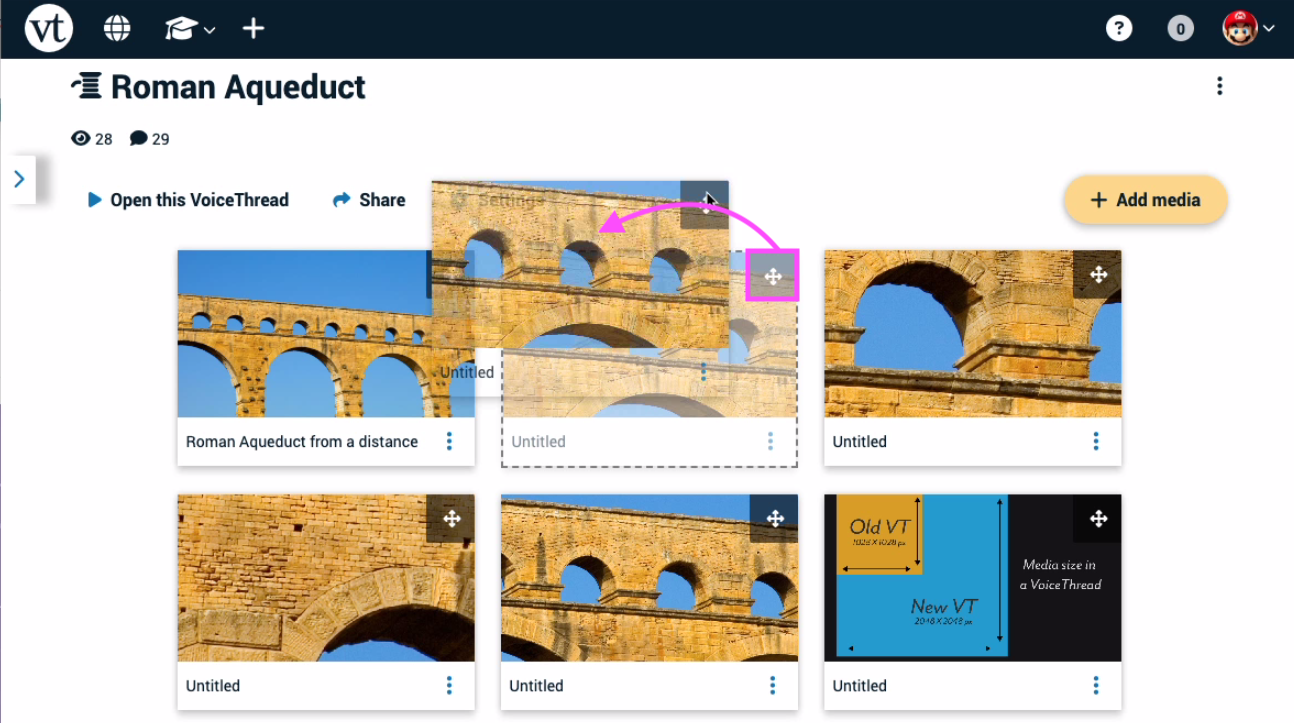
The new order will save automatically.
From an open VoiceThread
- Click on the slide gallery button.
- Click and hold the slide you want to reorder, and drag it to the new location.

The new order will save automatically.