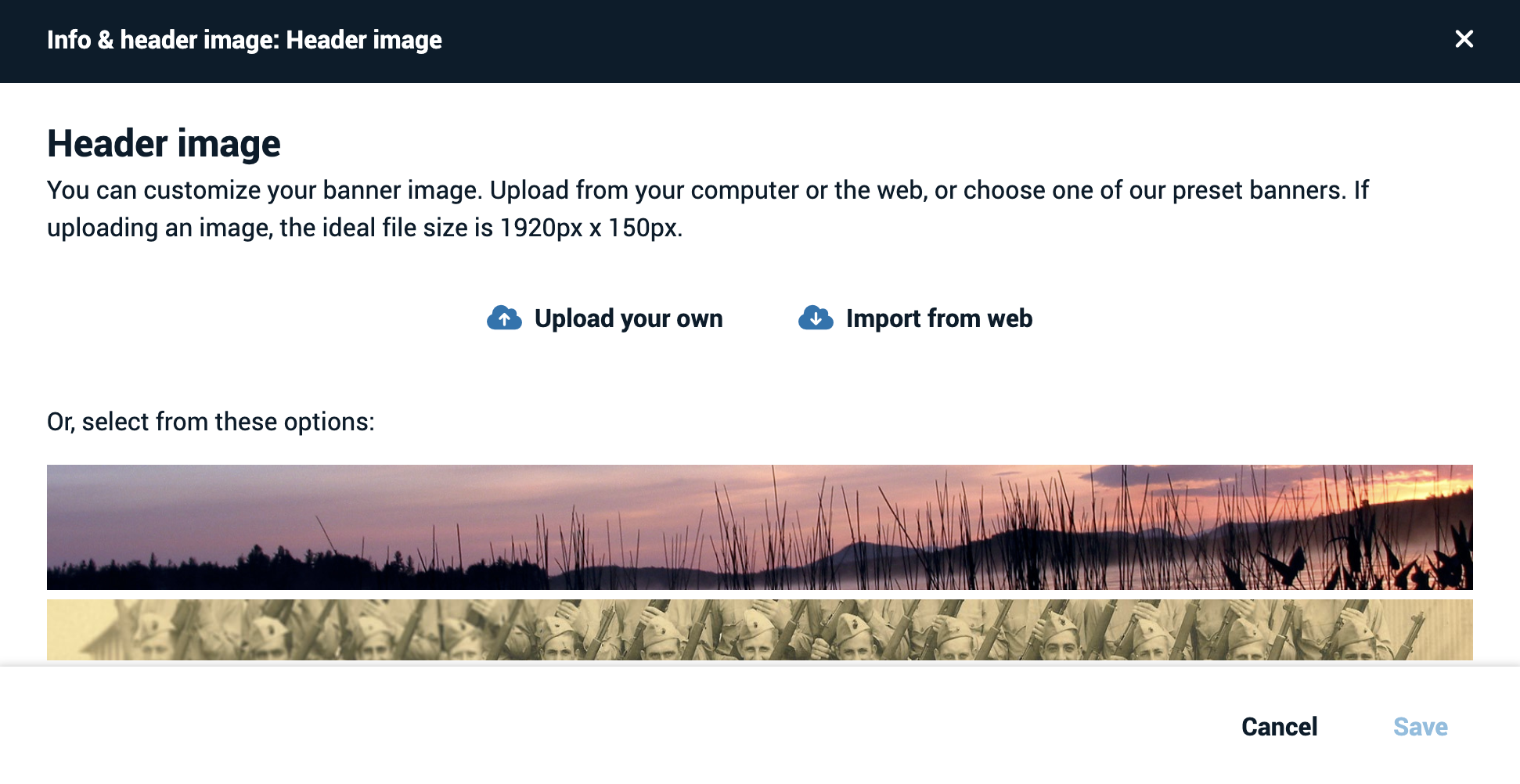Adding a banner image
When you first create a group, you’ll have the option to select a banner image as part of the process. You can select from VoiceThread’s pre-created banners or upload one of your own.
- Expand the sidebar on the left side of your home page, and click on the groups tab.
- Click on the group name.
- Click on the menu icon in the top-right corner of the page, and select “Info & header image.”
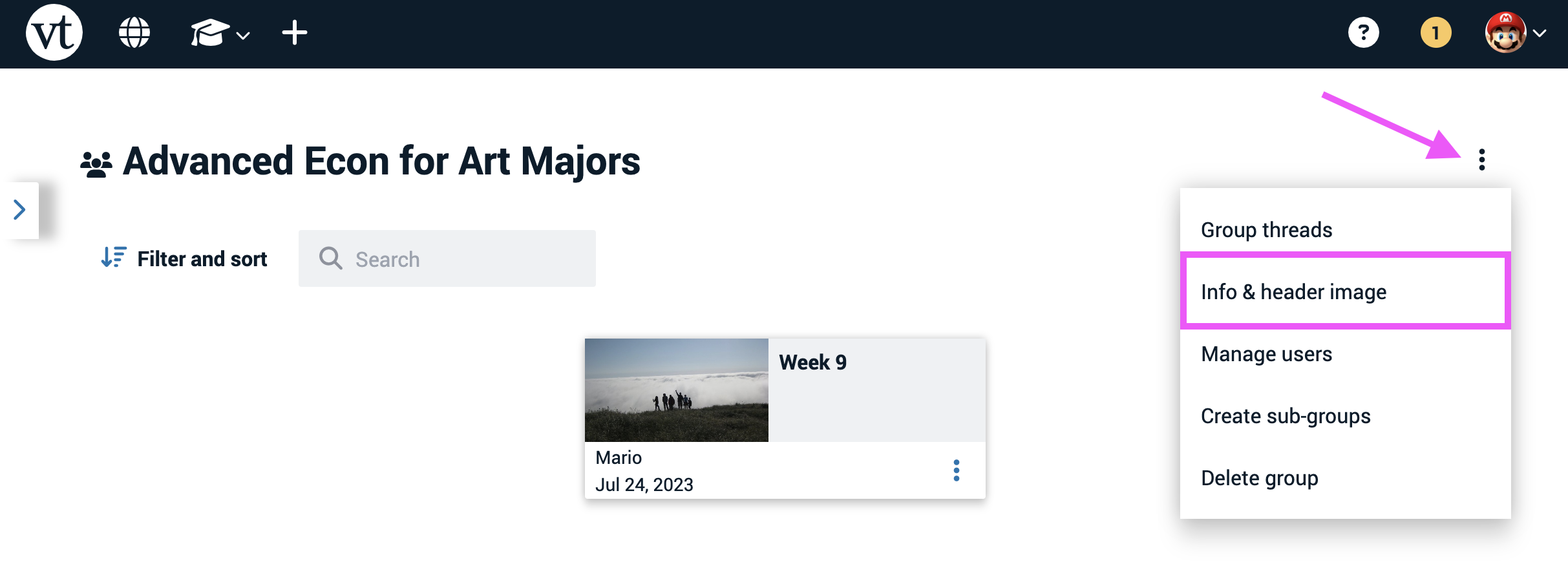
- Click “Add header image.”
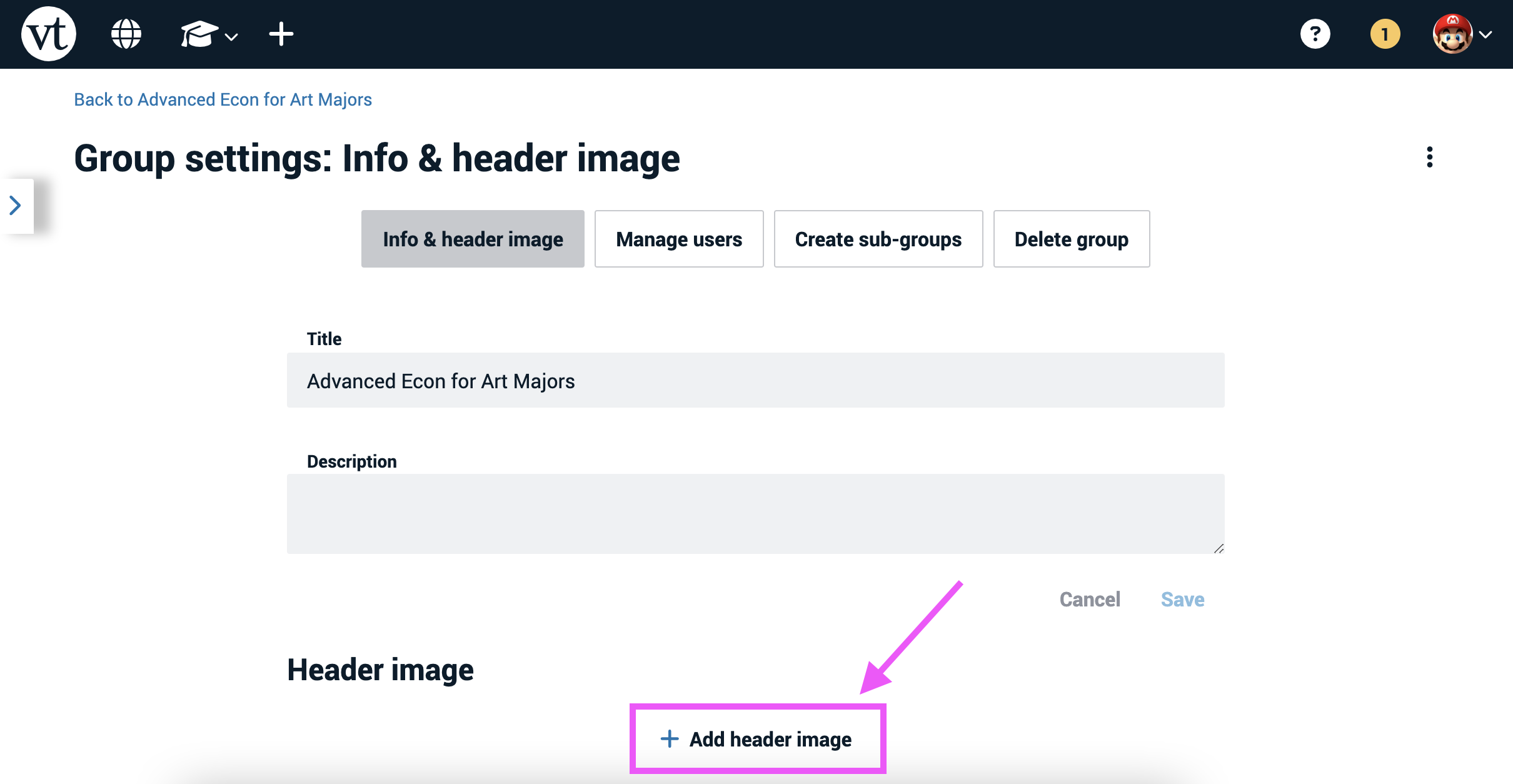
- Upload an image of your own or choose from the stock options, and save.